Hello Dosto, Tech Hindi Gyan ke ek aur naye Article/Post me aap sabhi ka bahut bahut swagat hai. Article / Post Padhne ke baad, Agar aapka koi sawaal ya daut ho to Comment karke jaroor puche. Iske alawa Is Post ko sabhi ke saath Share kare, Aur Tech Hindi Gyan ko FOLLOW / SUBSCRIBE kare, Jisse ki hamare sabhi naye post ki Notification aapko lagatar milti rahe.

Agar Aap ek Blogger hai to aapke liye ye post bahut jaroori hai. Is Post ko Dhyan se padhe. Aaj Tech Hindi Gyan aapko is post me batayega Blogger me Custom Ads.Txt kya hai? Ads.Txt ko blogger me kaise add kare? Aur Adsene me ads.txt error ko kaise Fix kare.
Aapko bata de ki, Google Adsense ke naye update ke baad, Sabhi Bloggers ko ek naya Notice aa raha hai. “Earnings at risk – One or more of your ads.txt files doesn’t contain your AdSense publisher ID” warning?” Bahut se bloggers ko ye notice aa raha hai. Agar ise fix nahi kiya gaya to bahut se bloggers ki Earning bhi band ho sakti hai.
Is Ek Notice ki wajah se Google Adsense ki earning stop ho gayi hai. ese me jald hi is error ko fix karna jaroori hai. Adsense ke naye update ke baad bahut se users ke Publisher ID change ho gayi hai. Aur agar aap ek blogger hai, to aapko apne blog me check karna hoga ki aapki adsense publisher ID, aapke adsense account se match kar raha hai ya nahi.
Check karne ke liye aapko URL box me apne blog ke link ke sath /ads.txt likh kar enter press kare. (Example : www.TechHindiGyan.com/ads.txt). Agar aapki current publisher ID match nahi kar rahi hai. To aapko apne blog me naye publisher ID ko add karna hoga. To Chaliye ham sikh lete hai ki ads.txt kya hai. Aur ads.txt ko apne blog me kaise add kare.
Custom Ads.Txt Kya Hai ?
Agar main aapko ek simple language me bataun, To “Ads.Txt” Website Owner ke Adsense ka hi ek code hota hai. Jiski help se koi bhi ads owner ke website par dikhaya jata hai. Ads.Txt – jhuthi Ads placment protection, aur bahut se blogger kah rahe hai ki unke blog par accha traffic aa raha hai. Aur Ads par click bhi ho raha hai. Lekin uske bawajood bhi unhe Earning nahi aa rahi.
Iska kaaran Ads.Txt ko apne blog me add na karna hai. Lekin agar aap Adsense ke liye apply, apne Blogger ke earning option se kiya tha to, Blogger khud hi ads.txt ko update kar deta hai. Check karne ka tarika maine upar aapko bata diya hai. Lekin agar aapke blog par ads.txt add nahi hai to, aap manual bhi ise add kar sakte hai.
Custom Ads.Txt Blogger Blog Me Add Kaise Kare ?
Sabse pehle aap apne Blog me Login ho jaye, Uske baad Settings me jaaye, Aur Niche bataye gaye steps ko follow kare:
1) Blogger Settings me jaye.
2) Uske baad Search Preference par jaye.
2) Uske baad Search Preference par jaye.
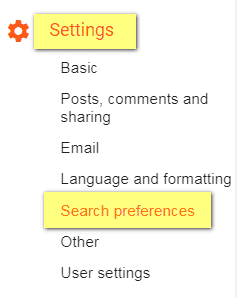
3) Ab sabse niche → Monetization ke option par Custom Ads.Txt dikhega.
4) Custom Ads.Txt by defaut disable hoga. Aapko ise Enable Karna hai.
5) Edit par click kare.
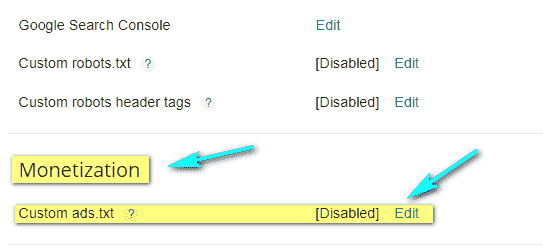
6) Uske Baad → ek box open hoga uske ander aapko ye code likhna hai.
google.com, pub-0000000000000000, DIRECT, f08c47fec0942fa0
7) pub-0000000000000000 – ke jagah par aapko apne AdSense Publisher ID ko likhna hai.
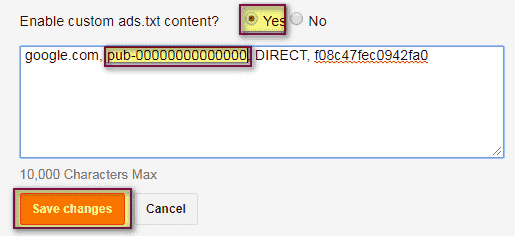
8) Uske baad Save Changes par click kar dijiye.
To Dosto, Is tarah se aap apne Blog par ads.txt add kar sakte hai. Ummeed karta hu ki mere bataye gaye sabhi steps aapko acche se samjh me aa gaye honge. Agar abhi bhi aapka koi sawaal ya daut hai to aap hame comment karke jaroor bataye. Iske alawa agar abhi tak aapne Tech Hindi Gyan ko Follow / Subscribe nahi kiya hai to abhi kar lijiye. Jisse ki hamare sabhi naye post ki notificatiion aapko milti rahe.
Apna Kimti Samay Dene Aur Post Ko Padhne Ke Liye
Thanks / Dhanyaawaad ☺☺☺☺
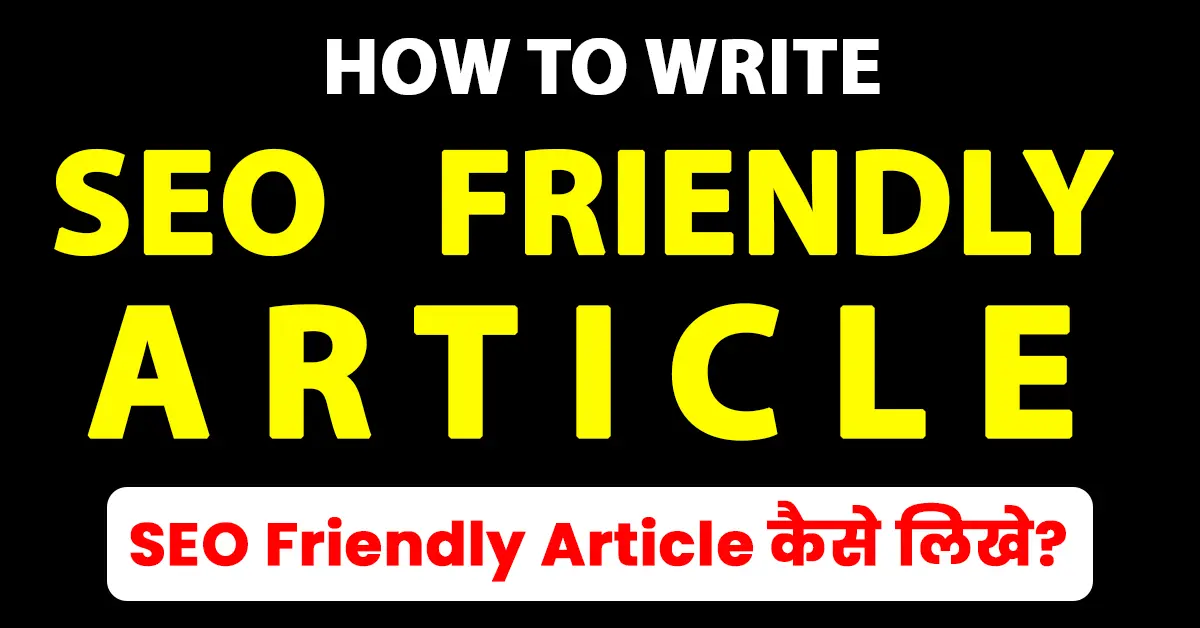
this post very helpful for me thanks sir
Thanks for sharing such a good and helpful article. I am very much appreciated with this article. If anyone has query related to QuickBooks Install Error 1722. So you can directly call us at our Quickbooks error support phone number +1-877-249-9444.
sir ya code to mere site me nahi hai par add to show ho raha hai koi problem to nahi hoge payment me pls reply me
koi promlem nahi hai Abhi bhai, aap bas us code ko ads.txt me paste kar dijiye, uske baad apne adsense publisher i.d. edit karke save kar dijiye.
bhaiya aap bahut hi good shajhste hain,but one question hain traffic kaha se increase kru
Bhi blog pe same publisher id hi to change karna jaruri hai custome ads.txt ko
Ads.Txt Kya Hai and Google AdSense Me Ads.txt Error Ko Fix Kaise Kare
Brother mne jesa kaha vesa Kia par message abhi show ho Raha custom add.txt ka
Koi Problem Nahi Hain Bro, Update hone me 7 …. 8 din lag sakte hain, to aap wait kijiye. Notification Automatic Remove ho jayegi aur ye problem solve ho jayega.
Hello Brother, Aap mujhe bataye ki aapko blogging me kitna time ho gya hai aur daily kitne visitors aapke blog par aa rhe hai…Aur Adsense me daily ka kya revenue generate kar rhe hai aap? isse hmko inspiration milega. Please reply.
Bro, mujhe blogging me lagbhag 2.5 year ho gaye hai. 16 july 2017 ko mene apna blogging career start kiya tha.and me regularly active ni rah pata hu blog me. Jis wajah se meri traffic bhi bahut jyada high nahi hai. Aaj mujhe per day 2000 to 2500 views mil jaate hain. Agar me regular base par articles publish karne lagu, then definitely mujhe bahut acche traffic milne lagenge. And bro me public me adsense revenue share ni kar sakta. Aap andaaja laga sakte hain. Per day 2000 views par kitni revenue ho sakti hain.
Thanks Bro
Bhai, abhi aapka blog new hai. pehle aap apne blog ko acche se customize kare. aur 3 se 6 mahine acche se mehnat karke work kare. uske baad jab minimum 2k per day views aane lag jaaye, tab aap Adsense ke liye apply kare.
pehle hi adsense ke chakkar me bilkul naa pade. koi fayda nahi hoga.
Bhai mere adsense pr kam chal rha hai wait kre yesa aa rha hai ye kab tk ayega
I am overwhelmed by your post with such a nice topic. Usually I visit your blogs and get updated through the information you include but today’s blog would be the most appreciable. Well done! I’m excited to uncover this page. I need to to thank you for ones time for this particularly fantastic read!! I definitely really liked every part of it and i also have you saved to fav to look at new information in your site.
Bro abhi Mere 5 blogs hue to Kya AdSense Mujhe approval nhi dega ?
mere blog pe ads nahi dikha raha hai setting kar liya fir bhi